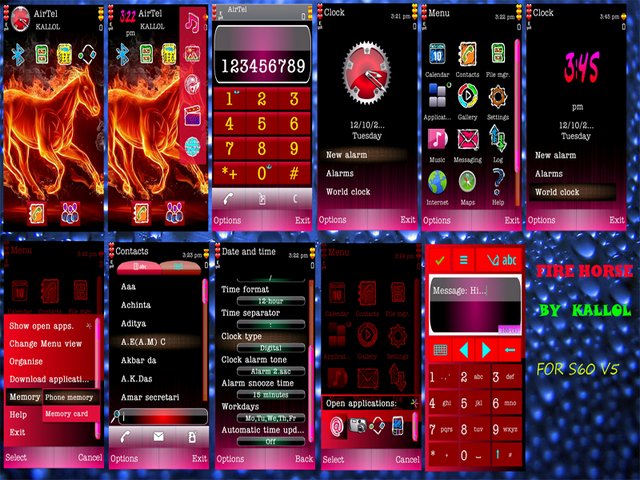Another fantastic theme from olek for symbian 5th (s60v5) phones.
Pack include
fonts
5 different wallpaper with layout for 5th edition phones and fonts
Steps to install font by olek
– How to install different fonts on my Nokia 5800 XpressMusic –
1. Connect your phone via “Mass Storage”
2. Once connected, on your phone’s memory card find a folder called “Resource”
3. Copy the fonts folder provided to the “resource” folder.
4. Restart your phone and enjoy your new font.
To get the default font back delete the “fonts” folder.
Olek

Size :940.7 KiB | Hits : 716 downloads
Description : Symbian 5th edition phone theme