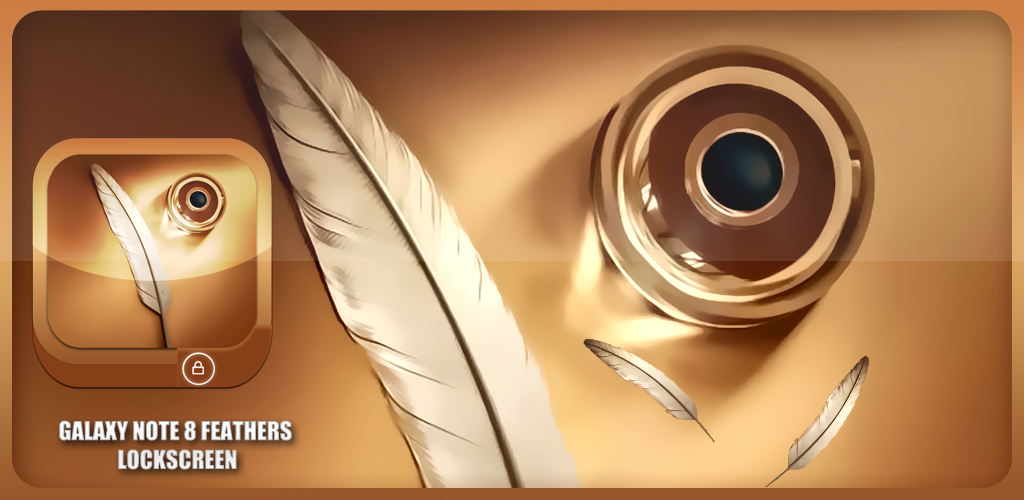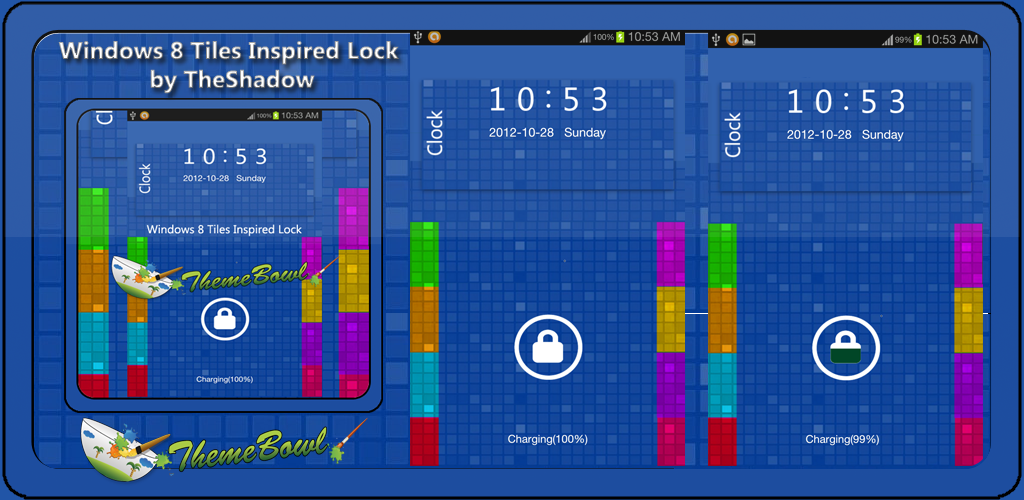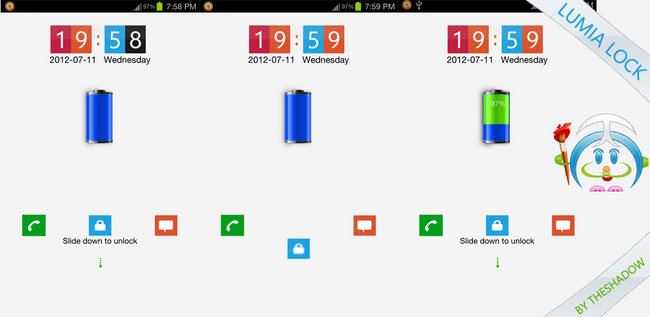Inspired from Galaxy Note 8.0 ThemeBowlApp present you Galaxy Note 8 Lock Screen : Go Locker Theme for Android.This is a lock screen app for you android mobiles running with Gingerbread os to Latest Jelly Bean.This is a hd version of Galaxy Note 8 Go Lock Theme.Access to your inbuilt apps right from the locscreen.access camera, dial pad, sms, browser and home screen.make your android phone Galaxy Note 8 Style with this inspired Lock Screen.The features of this Galaxy Note 8 Lock Screen : Go Locker Theme are
.Contains Galaxy Note 8 feathers Wallpaper
.Cool digital clock ,alarm and charging indicator
.Access Five shortcuts like camera, dial pad, sms, browser and home screen
.No Ads
.With 21 language support
Note:This theme has been tested on samsung galaxy note, micromax phones.if you experience any problem like aligning of fonts or any problem installing this theme feel free to contact on support email address also if possible provide screen shot.
Thanks to Kingwicked for giving permission to use this wallpaper
How to apply this Go Locker Theme:
1.Download latest version of Go Launcher ex and Go Locker on your mobile from Google Play.
2.Download and install this theme.
3.Open go Locker and navigate to installed-Samsung Galaxy Note 8 Lock Screen theme-and apply.
Download this Locker :

Size :3.2 MiB | Hits : 1,015 downloads
Description : Android Go Locker Theme