Full functional svg clock (Htc mobile like clocks) for making nokia theme with carbide.ui
pack contains both digital and analogue clock

Size :112.7 KiB | Hits : 2,156 downloads
Description : Full svg clock (Htc mobile like clocks) for making nokia theme
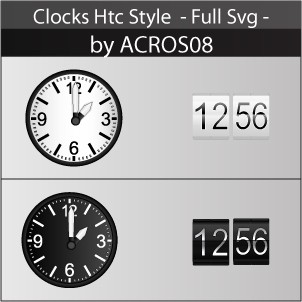

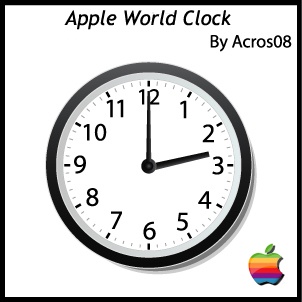

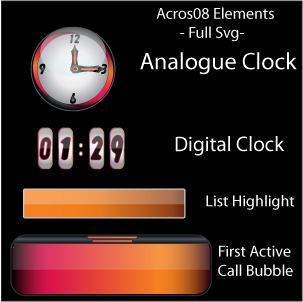
how to use this clocks in theme maker…??
help me!!
thanks
Hi Just extract the clock from rar file.open carbide and copy the svg file .under clock paste it
I’ve nokia theme maker carbide 3.3 and i dont know where to past ..
means where’s the option of clock??
there is option of clock color and clock fonts etc!!
Hi,on right side you will see applications on clicking it first option is clocks.click on it and add it in face1.That’s it.
there is no option of paste..in clock.
and there r so many svg. file (Like 0 1 2.. 9 and Separator Colon in downloaded clock)
you could see the layer section on bottom right side just below that clock tab.single click on face1 of clock.either paste clock by pressing right click-paste on image or on layer thumb view
Hi
sorry i’m very late to see your post , but the link for download clock is broken. could you send the files to my email? roninem at gmail . com
i’m so sorry
thanks a lot dear
Hi,download links been fixed.Try again and let me know.